The Flatten Mapping method of procedural mapping applies planar maps to groups of contiguous texture polygons that fall within a specified angle threshold. It prevents overlap of mapping clusters, but can still cause texture distortion. The Flatten Mapping dialog lets you control how clusters are defined and mapped.
Interface
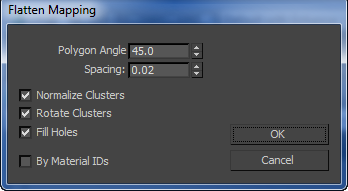
- Face Angle Threshold
- The maximum angle that can exist between faces in a cluster. As Flatten Mapping gathers faces to be mapped, it uses this parameter to determine which texture polygons it combines into a cluster.
The higher this number, the larger the resulting clusters, with consequently greater distortion introduced as a result of texture polygons' proportions deviating from their geometry equivalents.
- Spacing
-
The amount of space between clusters.
The higher this setting, the larger the gap that appears between clusters.
- Normalize Clusters
- When on, the final layout is scaled down to 1.0 square unit to fit within the standard editor mapping area. When off, the final size of the clusters is in object space, and tends to be much larger than the editor mapping area. For best results, keep this option enabled.
- Rotate Clusters
-
When on, Unwrap UVW rotates clusters to minimize the size of their bounding box. For instance, the bounding box of a rectangle rotated 45 degrees occupies more area than one rotated 90 degrees.
- Fill Holes
-
When on, smaller clusters are placed in empty spaces within larger clusters to take best advantage of the available mapping space.
- By Material IDs
-
When on, ensures that no cluster contains more than one material ID after flattening.
- OK
-
Accepts the settings, closes the dialog, and performs the mapping as specified.
- Cancel
-
Undoes any changes and closes the dialog.
- Set As Default
-
Makes the current settings the defaults for the current session.
 Flatten Settings button (on Flatten: Custom flyout)
Flatten Settings button (on Flatten: Custom flyout)