Use the UVW XForm modifier to adjust tiling and offset in existing UVW coordinates. If you have an object with complex UVW coordinates already applied (such as a Loft object, or a parametric object with generated coordinates), you can apply this modifier to adjust those coordinates further.
For example, if you create a torus and turn on Generate Mapping Coordinates, the UVW coordinates work perfectly with the torus, but if you want to tile or move the coordinates, you would previously have needed to do it at the material/map level. Now you can apply a UVW XForm modifier to alter the built-in coordinates. You can use a Mesh Select or Edit Mesh modifier to apply a UVW Adjust to sub-object selections, as well. This is handy if you want to rotate the mapping on a particular portion of an object.
Interface
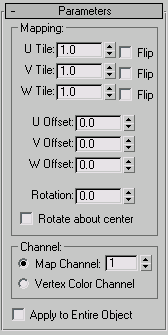
Mapping group
- U Tile, V Tile, W Tile
-
Alter the tiling along any of the three coordinate axes.
- Flip
-
Reverses the direction of the map along the specified axis.
- U Offset, V Offset, W Offset
-
Move the map in the direction of the specified axis coordinate.
- Rotation
-
Rotates the map.
- Rotate About Center
-
When active, the map rotates about the center of the object. If this is applied to a sub-object selection, it uses the center of that selection.
When this is turned off, the map rotates about the corner of the U and V coordinate gizmo.
Channel group
Specifies whether to apply the transform to a mapping channel or a vertex color channel, and which channel to use. For more information on these channels, see UVW Map Modifier.
- Map Channel Specifies a UVW channel to use for the mapping. Use the spinner to set the channel number.
- Vertex Color Channel Uses the vertex color channel for the mapping.
- Apply To Entire Object
-
If the UVW Xform modifier is applied to an active sub-object selection, such as face or patch, this switch controls whether the settings of the UVW Xform modifier affect only the original sub-object selection or affect the entire object.