Lets you apply motion blur to objects in an iray rendering.
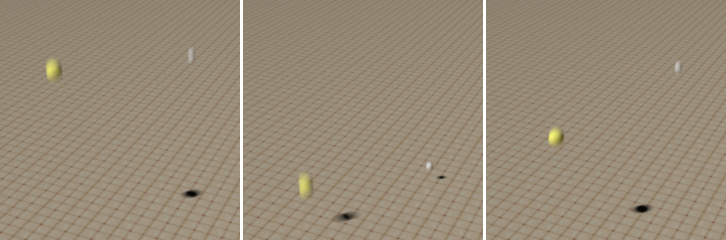
Motion blur applied to two bouncing balls
Interface
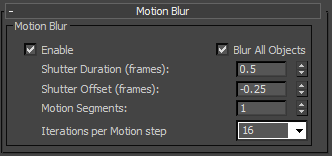
- Enable
- When on, the iray renderer calculates motion blur. Default=off.
- Blur All Objects
- Applies motion blur to all objects, regardless of their object property setting. Default=on.
- Shutter Duration (frames)
- Simulates the shutter speed of a camera. At 0.0, there is no motion blurring. The greater the Shutter Duration value, the greater the blurring. Default=0.5.
- Shutter Offset (frames)
- Sets the beginning of the motion-blur effect relative to the current frame. The default value, –0.25, centers the blurring slightly before the current frame for a photorealistic effect. Default=–0.25.
- Motion Segments
- Sets the number of segments for calculating motion blur. This control is for animations. If motion blur appears to be tangential to the actual motion of an object, increase the Motion Segments value. Larger values result in more accurate motion blur, at a cost of translation time and CPU memory use. Default=1.
- Iterations per Motion step
- Controls the number of iterations or passes that iray renders before updating the scene to the next motion time sample. Default=16.
Higher values make the individual time steps more visible (at least initially; the images can be smoothed out as the rendering progresses), but also take less time to render. Lower values resolve the time steps more quickly, but take longer to render because more intermediate time steps are calculated.