Before sending to and from Mudbox, set up a project folder. Textures received from Mudbox are added to the \\sceneassets\images folder of the current project.
When Mudbox receives maps from 3ds Max, it renames them with a naming convention. When it sends the maps back, they will have different names and not overwrite the original 3ds Max map. However, material assignments are updated to point to the new maps from Mudbox.
If you update map assignments in 3ds Max, send the mapped geometry to Mudbox, and then send it back to 3ds Max, maps are replaced if their names match. If names of maps in the 3ds Max material do not match the names of maps coming from Mudbox, those maps are left alone. Any new maps from Mudbox are added.
Objects received from Mudbox have been sent at the current Mudbox level of detail. Options in Mudbox let you send Sculpt Layers to 3ds Max: These are received as morph targets, and a Morph modifier is created to contain them. If a morph target has the same name as an incoming Sculpt Layer, the morph target is replaced; otherwise, a new target is created. If Mudbox has changed the topology of an incoming object, the previous Morph modifier is replaced by a new one.
Helper objects are not sent to and from Mudbox. Bones are sent to Mudbox, but Mudbox does not send them back. If you send a mesh that has a Skin or Physique modifier applied to it, modify the topology with Mudbox, and then send it back to 3ds Max, the resulting skin animation might or might not work as you want it to.
Setting up UVW Mapping Coordinates when Sending Files to Mudbox
Some 3ds Max primitives have default UVW mapping coordinates that are illegal in Mudbox. For example, the default coordinates for a cylinder overlap the border of the range 0.0 to 1.0.
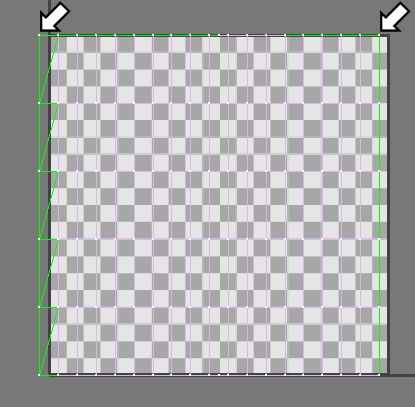
The default mapping coordinates for a cylinder do not match the range 0–1, and on the left the U value is less than 1.
If the coordinate range were completely inside the range 0.0 to 1.0, or completely outside it, this would be legal in Mudbox.
This situation can happen with default coordinates, and also with UVW coordinates you set up using the Unwrap UVW modifier.
The solution is to apply the Unwrap UVW modifier to 3ds Max primitives:
- On the Edit UVWs dialog, select all faces and then on the Arrange Elements rollout, click
 (Pack Normalize).
(Pack Normalize). - Make sure that no elements overlap.
After you take these steps, you can send objects to Mudbox with no mapping errors.