This dialog appears when you click one of the Choose Renderer (“...”) buttons on the Assign Renderer rollout.
Procedures
To change the renderer assigned to the category you picked, do one of the following:
- Highlight another renderer's name in the list, and then click OK.
- Double-click another renderer's name in the list
Interface
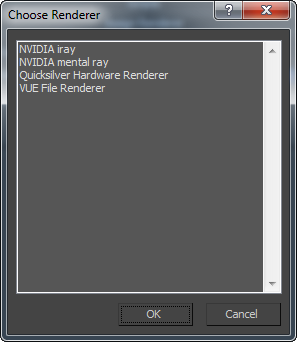
The scrollable list shows the names of renderers that you can assign, exclusive of the renderer that is currently assigned to the rendering category you are reassigning.