![]()
The Track View Utilities command opens a dialog that lists Track View tools.
In general, each utility uses a modeless dialog (though utilities can be modal) and provides functions that you can apply across multiple selected keys and tracks. You can launch more than one utility by choosing Track View Utilities again.
Available Utilities
- Randomize Keys: Applies random offset values to Time or Value of selected keys or selected time.
- Create Out of Range Keys: Creates keys in the out-of-range time of a track, when the Out of Range type is something other than Constant. Thus, it converts the specified out-of-range area to a keyed area that you can edit and adjust. Select one or more tracks, set the parameters of the utility, and click Apply. In Function Curve display mode, you must select the curve as well as the track.
- Select Keys by Time: Selects keys within a specified start and end range of time. Lets you select a large range of time when using the mouse might be awkward--for example, if keys are not visible in the Track View Key window.
- Euler Filter: Displays a dialog with controls to remove gimbal flipping from animated tracks using Euler rotation.
- Soft Selection Settings Manager: Displays a dialog with controls to adjust the range and falloff of the soft selection of keys in the Dope Sheet and Curve Editor.
- Current Value Editor: Provides transform type-in capability from within the Track View modes. Allows you to choose between absolute and relative value editing. The name of the controller appears above the axis choices. This utility launches a floating Current Value window that works for either Dope Sheet — Edit keys mode or Curve Editor. It doesn't work for Edit Ranges.
Procedures
To select a Track View utility:
- Open the Track View, and then from the Edit menu, choose Track View Utilities.
- Click an item in the Utilities dialog list and click OK.
Interface
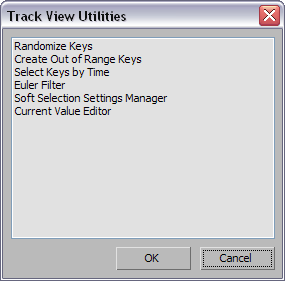
The dialog displays a list of the available utilities. Click to highlight the name of the utility you want to use, then click OK, or simply double-click the name of the utility.