Use adaptive subdivision for smoothing subdivided and edited portions of the mesh when you're finished using the HSDS modifier. Alternatively, you can use adaptive subdivision to remove a level of detail from the object.
Procedures
To use adaptive subdivision:
- Edit an object with the HSDS modifier.
- Choose Add Detail or Remove Detail, depending which operation you want to perform.
- Set the desired amount of detail with one of the presets or by specifying custom Length and Angle settings.
- Click OK to perform the specified operation.
The detail addition or removal is performed, and you're returned to the HSDS modifier. Depending on whether you removed or added detail, the highest level of detail is decremented or incremented by 1.
Interface
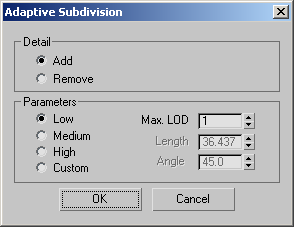
Detail group
- Add/Remove
-
Determines whether clicking the OK button increases or decreases detail.
Parameters group
These settings determine the extent to which detail is added or removed. The Length and Angle settings are available for editing only when the Custom option is chosen. However, they show the default settings for the Low, Medium, and High options.
- Low/Medium/High/Custom
-
Choose one of the presets, or choose Custom to set your own Length and Angle values.
- Max. LOD
-
Specifies the highest number of levels of detail that 3ds Max can add when increasing detail. Not available when removing detail.
- Length
-
The maximum permissible length of any edge after adding or removing detail. The smaller the length, the higher the amount of tessellation that is allowed.
- Angle
-
The maximum permissible angle between two opposite edges emanating from a vertex. The smaller the angle, the higher the amount of tessellation that is allowed.