The main rollout for the Quicksilver hardware renderer, like that for the iray renderer, lets you adjust render quality by setting either the time to spend on rendering, or the number of iterations to perform.
Interface
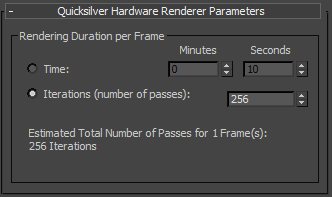
- Rendering Duration per Frame
- Lets you specify how to control the process of rendering.
- Time Set the duration of the rendering in Minutes and Seconds. Default = 10 seconds. Note: The number of iterations in a particular time interval depends on CPU/GPU speed and on available memory.
- Iterations (number of passes) (The default.) Set the number of iterations to run. Default=256.
- Time Set the duration of the rendering in Minutes and Seconds. Default = 10 seconds.
 (Render Setup)
(Render Setup)