The bounding box is the smallest box that encloses the maximum dimensions or extents of an object. A bounding box appears around selected objects in non-Wireframe viewports.
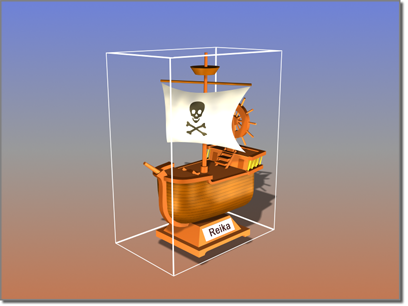
Bounding box shows the extents of the model boat.
To disable the bounding box display, click [+] in a viewport to open the General Viewport Label menu, choose Configure Viewports, and on the Visual Style & Appearance panel, in the Selection group, turn off Selection Brackets.
You can display selected objects in the scene as bounding boxes only to speed up screen redraw. Use the Object Properties dialog.
The Align command uses the maximum and minimum extents of the object's bounding box to align objects.