
You can visualize the animation of animated shaders, for example, UVRotator (Hw Shader Nodes  Textures
Textures  UV Rotator) in the ShaderFX editor.
UV Rotator) in the ShaderFX editor.
- Click the Render Swatch icon
 so that either the small or larger render swatch is displayed.
so that either the small or larger render swatch is displayed. - Choose Settings menu
 Play Animated Shaders to visualize the animation for the animated shader and its downstream nodes.
Play Animated Shaders to visualize the animation for the animated shader and its downstream nodes.
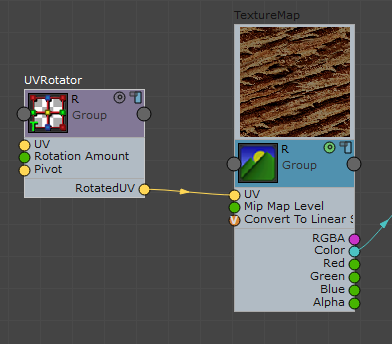
Tip: You can also click  (Play) in the 3ds Max playback controls to visualize the animation in viewports.
(Play) in the 3ds Max playback controls to visualize the animation in viewports.
 (Play) in the 3ds Max playback controls to visualize the animation in viewports.
(Play) in the 3ds Max playback controls to visualize the animation in viewports.