The Layer Thinner bases the contour lines’ thickness on the trace depth as determined by the Contour Contrast Function Levels shader.
In the following illustration, the glass pane is semi-transparent. The shader detects that situation and makes the lines thinner when they are drawn inside the glass pane.
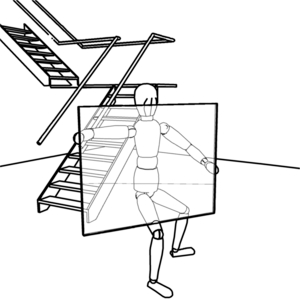
Interface
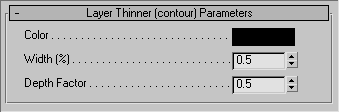
- Color
-
The color used for rendering the contour lines.
- Width (%)
-
The thickness of the contour lines at the top layer.
- Depth Factor
-
The factor for thinning the contour at each layer.
For example, to get contours that are 2 percent wide when the material is on top, 1 percent wide when the material is behind one other (semitransparent) material, 0.5 percent wide when the material is behind two materials, and so on, set Width (%) to 2.0 and Depth Factor to 0.5.