Interface
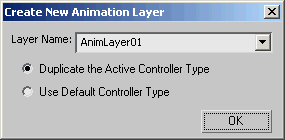
- Layer Name
-
Lists all available layers in your scene. You can use the default name, enter a custom name, or pick one from the list. If you choose an existing layer from the list, it inherits that layer's name and weight properties. Refer to Working with Animation Layers for more details.
Tip: You can rename a layer after it is added from the Layer Controller dialog.Note: All animation layer names persist in the Layer Name list even after you delete their host object. Resetting the scene clears the list. - [controller type]
-
Determines the controller type to assign to each track within the animation layer.
- Duplicate the Active Controller Type The new layer's controller type becomes the same as the one from the active layer, on a per-track basis.
For example, if a track in the active layer has a Noise controller, adding a new layer copies that controller type.
- Use Default Controller Type When chosen, the new layer's controller does not take into account the active layer's controller type and instead uses the original track's type.
- Duplicate the Active Controller Type The new layer's controller type becomes the same as the one from the active layer, on a per-track basis.