
Adjusts the appearance and diversity of the Populate crowd.
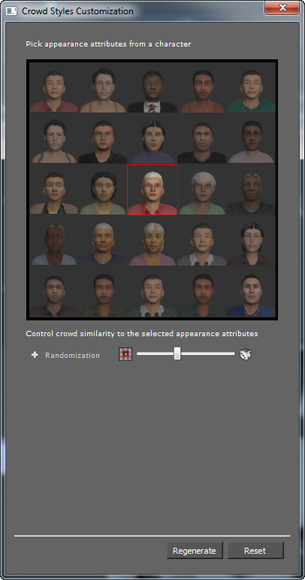
Note: Populate generates as much variation as possible, given its library of clothing and characters. It avoids duplicate characters: Identical faces in the table represent a set of characteristics that has multiple solutions when regenerating people.
- Pick appearance attributes from a character
- The table of faces shows a set of variations that are generated from the face in the center. To change the set of faces shown, click a face that is not in the center: The face moves to the center and becomes the basis for a new range of variations.
- Randomization slider
- Use the default slider to choose the degree of variation. When the slider is all the way to the left, the faces are all identical clones. When the slider is all the way to the right, the table shows the maximum amount of diversity.
Click the + (plus-sign) icons to expand this area and show more specific randomization options for clothing or for characters.
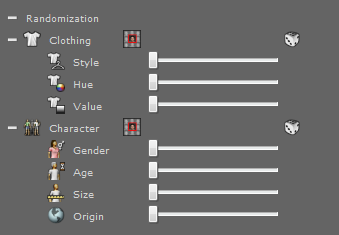
Each slider controls an aspect of a character. The slider's left position matches the specific attributes of the center character—for example, casual or business-style clothing. Sliding the control to the right increasingly adds random variations of the aspect the slider controls.
- Clothing attributes
-
- Style Casual versus business style
- Hue The color of the character's upper garment
- Value The brightness of the character's upper garment
- Character attributes
-
- Gender The male-to-female distribution Note: The Gender distribution does not affect the gender of regenerated characters (to do that, you need to edit your idle areas and seats again). However, you can use this slider to match your character selection and have a better preview of what will be regenerated. For example, if your selection of people includes six women and four men, you can adjust the slider so the table of faces shows a similar ratio.
- Age The distribution of young adults versus adults versus aged people
- Size The distribution of thin versus average versus muscular versus fat
- Origin The distribution of ethnic diversity
- Gender The male-to-female distribution
- Regenerate
- Click to Regenerate the selected people using the character and clothing attributes shown in the table and using the variations you chose.
- Reset
- Click to reset the dialog to its default values.
To close the dialog, use the  icon.
icon.