
Has controls for adjusting the simulation.
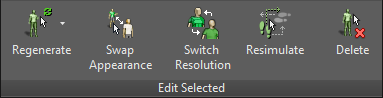
Note: Changes you make on this panel are saved with the MAX scene file, but if you make a changes that requires you to click  (Simulate) again, certain changes might be lost. For details, see Edits to Selected Individuals.
(Simulate) again, certain changes might be lost. For details, see Edits to Selected Individuals.
 (Simulate) again, certain changes might be lost. For details, see Edits to Selected Individuals.
(Simulate) again, certain changes might be lost. For details, see Edits to Selected Individuals. - [Regenerate/Appearance flyout]
- Contains two options:
 Regenerate [Regenerate Selected] To randomly alter the appearance of one or more people after simulating, first select the people, then click this button. Regenerate Selected changes the body mesh and clothing material of the selected crowd members.
Regenerate [Regenerate Selected] To randomly alter the appearance of one or more people after simulating, first select the people, then click this button. Regenerate Selected changes the body mesh and clothing material of the selected crowd members. This is useful for dealing with people that are too similar to each other, or stand out in other ways, before rendering.

 Appearance UI Click to open the Crowd Styles Customization dialog, which lets you customize the appearance of people in the crowd.
Appearance UI Click to open the Crowd Styles Customization dialog, which lets you customize the appearance of people in the crowd. You can use this function in combination with Regenerate Selected: Choose a new range of variation in the dialog, then in the dialog, click Regenerate. You can then close the dialog, and click Regenerate directly from the ribbon.

 Swap Appearance
Swap Appearance - Select two characters of the same gender, then click this to exchange the characters' appearance and resolution.
Swapping appearance does not affect the characters' animation: Their motion remains the same.

 Switch Resolution
Switch Resolution - While Textured Skin is active (see Display Panel (Populate)), toggles the mesh and texture detail of the selected characters. If a selected character uses the standard low resolution, Switch Resolution switches to high resolution, and vice versa.
If High Resolution Skin is not installed, clicking this button launches a Web browser to display a page where you can download this feature.

 Resimulate [Resimulate Selected]
Resimulate [Resimulate Selected] - Click to change the behavior (animation) of selected Idle and Seated people.
For more information about how Resimulate works, see How Populate Resimulates Selected Idle People.

 Delete [Delete Selected]
Delete [Delete Selected] - Click to erase selected people from the scene. Tip: When you edit a scene, use Delete Selected as a last step to optimize the scene.