Use the rendering features to define an environment and to produce the final output from your scene.
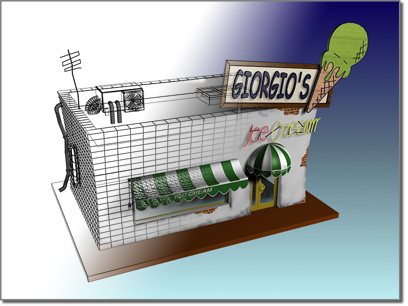
Rendering "fills in" geometry with color, shadow, lighting effects, and so on.
Defining Environments and Backgrounds
Rarely do you want to render your scene against the default background color. Open the Environment And Effects dialog  Environment panel to define a background for your scene, or to set up effects such as fog.
Environment panel to define a background for your scene, or to set up effects such as fog.
Setting Rendering Options
To set the size and quality of your final output, you can choose from many options on the Render Setup dialog. You have full control over professional grade film and video properties as well as effects such as reflection, antialiasing, shadow properties, and motion blur.
Rendering Images and Animation
You render a single image by setting the renderer to render one frame of your animation. You specify what type of image file to produce and where 3ds Max stores the file.
Rendering an animation is the same as rendering a single image except that you set the renderer to render a sequence of frames. You can choose to render an animation to multiple single frame files or to popular animation formats such as AVI or MOV.
See Render Setup Dialog.