The Map-Export dialog provides settings for exporting maps as part of material definitions along with exported OBJ files.
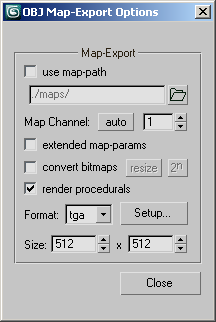
- use map-path
- When off (the default), uses the same folder as the OBJ file for maps. When on, uses the designated folder (see following), relative to the folder containing the OBJ file, for maps.
- [map path]
- When Use Map-Path is on, specifies the folder relative to the folder containing the OBJ file where the exporter should save maps. Edit the path from the keyboard, or click the folder button to the right of the text box and navigate to the desired folder.
- Map Channel
- Specify a map channel using the numeric field, or, to set the channel automatically, click Auto (disables the numeric field).
- extended map-params
- When on, stores the Bump Amount value, UVW offsets, and UVW tiling settings in the MTL file.
- convert bitmaps
- When on, resaves existing bitmaps used in materials according to the Format seting and, optionally, the Size setting (see following). When off, uses the original bitmaps without resaving.
Resaved maps go in the same path as the OBJ file, or, if Use Map-Path is on (see preceding), in the designated folder.
When converting bitmaps, you can optionally turn on either of the following two options:
- resize When on, saves bitmaps at the resolution specified by the Size settings.
- 2n Scales each dimension of converted bitmaps to the nearest power of two. For example, resizes a bitmap of resolution 200 x 900 to 256 x 1024. Use this option when your target is a real-time 3D graphics engine.
- render procedurals
- Creates bitmap images of procedural textures such as Checker, using the specified Format and Size settings. Use this option when the intended target program doesn’t support 3ds Max procedural maps.
- Format
- Choose a file format for converted bitmaps. Choices are BMP, JPG, PNG, TGA, and TIF.
- Setup
- Opens the setup dialog for the active file format. For details, click a link in the Format definition, preceding.
- Size
- For converted, resized bitmaps and rendered procedurals, sets the output resolution on the horizontal and vertical dimensions.