Input Custom copies data from a channel created by the Output New suboperator.
Interface
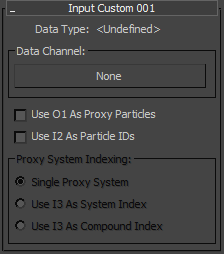
- Data Type
-
This read-only field shows the data type of the Input Custom suboperator, as defined by the specified Output New suboperator. When no suboperator is specified, the data type is undefined.
- Data Channel
- The Output New suboperator used by the Input Custom suboperator. Click the button and then choose an Output New suboperator from the Select Data Channel dialog. The suboperator's name then appears on the button.
- Use O1 As Proxy Particles
- When on, adds an Object-data input to the Particles suboperator. You can connect a particle flow from the Select Object suboperator to this input. The proxy particles are used for property aggregation. Default=off.
- Use I2 As Particle IDs
- When on, adds an Integer-data input to the Particles suboperator for inputting particle-ID data.
This option lets you remix the custom particle data. For example, if the input integer data is { 2, 4, 6, 8, 10, etc.} then the first particle in the current event gets the custom data from a particle with Particle ID = 2; the second particle in the current event get the custom data from a particle with Particle ID = 4, etc.
- Proxy System Indexing
- Available only when Use O1 As Proxy Particles is on. Typically you'll use just one proxy particle system, so you can leave this setting at the default choice: Single Proxy System.
- Single Proxy System The suboperator references only the input particle system (O1) as a proxy; no further information is needed.
- Use I3 As System Index Adds an Integer-type input, to which you can wire a suboperator that outputs the data to use as the ID of the particle system to use as the proxy.
- Use I3 As Compound Index When a Particles suboperator is used to calculate Closest Particle Index, and its Use O1 As Proxy Particles check box is on, then it can calculate the closest particles from several particle systems if the Select Object suboperator that it uses as input has a list of particle systems.
As a result, the index of the closest particle should include the index of a particle system and the ID of the closest particle in this particle system. These integer values are compacted into a single compound index that can be used later by other suboperators, for example by the Input Proxy suboperator that has Use I3 As Compound Index turned on. When this option is on, it indicates that the Select Object suboperator used as the input has a list of particle systems, and the properties from proxy particles are gathered from several particle systems. The compound index has the information about the particle system index and the particle ID. You can also create the compound index values from two integer values with the Convert suboperator.