This panel sets preferences for using the mental ray Renderer and its associated materials and shaders.
Interface
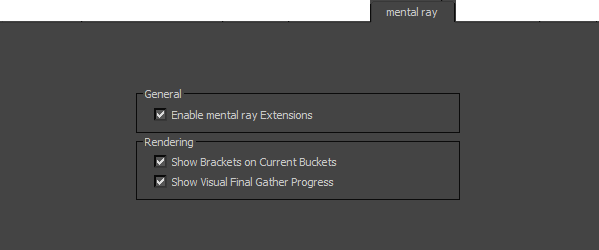
General group
- Enable mental ray Extensions
- When on, enables user-interface display of certain features that support the mental ray renderer. When off, these features do not appear in the interface. Default=on.
These are the features enabled as mental ray extensions to 3ds Max:
- mental ray Connection rollout for materials (Material Editor)
- mental ray Light Shader rollout (Modify panel for lights)
Warning: If you have assigned shaders and adjusted their settings using the mental ray Connection rollout, turning off Enable mental ray Extensions will lose all these assignments and settings. The same applies to light shader assignments.
Rendering group
- Show Brackets on Current Buckets
- Displays white selection brackets at the corners of the bucket currently being rendered. Default=on.
- Show Visual Final Gather Progress
- When on, the Rendered Frame Window displays a coarse image of the final gather points as those points are being calculated. This provides visual feedback of the final gather solution in progress. Default=on.
If you prefer that the final render directly overwrite the previous one in the Rendered Frame Window for comparison purposes, turn this off.
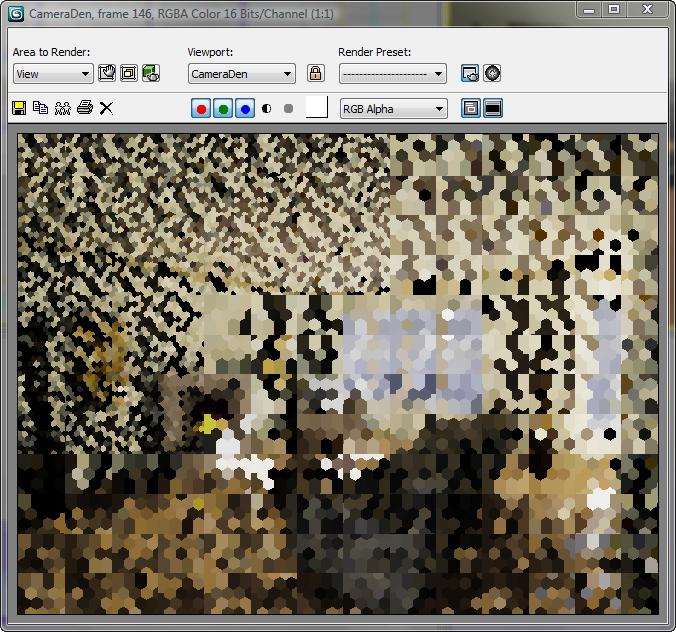
Visual display of final gather calculation in progress