Nonrelational NURBS surfaces provide a way to improve the performance of NURBS with modifiers. These are controlled by the Relational Stack toggle on the General rollout for NURBS objects.
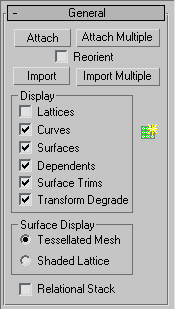
When Relational Stack is on, NURBS maintain full relational modeling on the modifier stack. When this toggle is off (the default), then using the modifier stack converts surfaces into independent CV surfaces before applying modifiers. Surfaces on the stack behave in a nonrelational way. If your NURBS model contains no dependent surfaces, then it behaves the same on the stack regardless of the Relational Stack setting. However, the results are still faster if Relational Stack is turned off.
When Relational Stack is off, there is no overhead of copying the data from the relational model, and no need to compute the relational surfaces, so performance is faster.
Procedures
To use nonrelational NURBS surfaces:
- Make sure Relational Stack is off and Shaded Lattice is chosen.
- Set up your modifiers and animation.
- If your model has only independent CV surfaces, you can render it now. If it has relational surfaces such as blends or lofts, then before you render, choose the NURBS model at the bottom of the stack, and turn on Relational Stack.
When you return to the top of the modifier stack, performance is slower but dependent surfaces are accurate. The modified NURBS model looks different than it did with the nonrelational stack. Usually the difference in appearance isn't great, but the nonrelational stack can show anomalies such as cracks between Blend surfaces.