Point surfaces are NURBS surfaces whose points are constrained to lie on the surface.
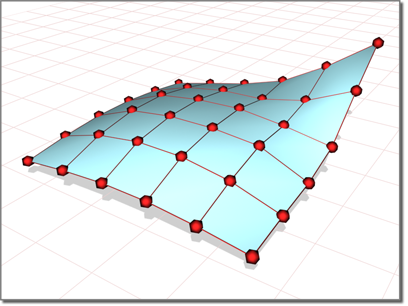
Points shape the surface they lie on.
Because an initial NURBS surface is meant to be edited, the Create Parameters rollout does not appear on the Modify panel. In that respect, NURBS surface objects are different from other objects. The Modify panel rollouts provide other ways to change the initial settings.
Procedures
To create a point surface:
- Go to the
 Create panel.
Create panel. - With
 (Geometry) active, choose NURBS Surfaces from the drop-down list.
(Geometry) active, choose NURBS Surfaces from the drop-down list. - Turn on Point Surf.
- In a viewport, drag to specify the area of the planar segment.
- Adjust the surface's creation parameters.
Interface
The creation parameters are the same for both point surfaces and CV surfaces, except that the labels indicate which kind of basic NURBS surface you are creating.
Keyboard Entry rollout
The Keyboard Entry rollout lets you create a point surface by typing. Use the  key to move between the controls on this rollout. To click the Create button from the keyboard, press
key to move between the controls on this rollout. To click the Create button from the keyboard, press  while the button is active.
while the button is active.
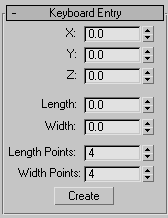
- X, Y, and Z
-
Let you enter the coordinates of the center of the surface.
- Length and Width
-
Let you enter the dimensions of the surface in current 3ds Max units.
- Length Points
-
Lets you enter the number of points along the length of the surface (this is the initial number of point columns).
- Width Points
-
Lets you enter the number of points along the width of the surface (this is the initial number of point rows).
- Create
-
Creates the surface object.
Create Parameters rollout
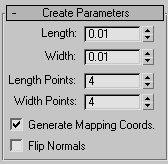
- Length
-
The length of the surface in current 3ds Max units.
- Width
-
The width of the surface in current 3ds Max units.
On the Modify panel, the Length and Width spinners are no longer available. You can change the length or width of the surface by scaling the surface at the Surface sub-object level. Moving point sub-objects also alters the length and width of the surface.
- Length Points
-
The number of points along the length of the surface. In other words, the initial number of point columns in the surface. Range=2 to 50. Default=4.
- Width Points
-
The number of points along the width of the surface. In other words, the initial number of point rows in the surface. Range=2 to 50. Default=4.
On the Modify panel, the point Length and Width spinners are no longer available. You can change the number of rows and columns by deleting existing rows and columns, or by adding new rows and columns using the Refine controls at the Point sub-object level.
- Generate Mapping Coordinates
-
Generates mapping coordinates so you can apply mapped materials to the surface.
The Generate Mapping Coordinates control is present on the Modify panel. It is at the Surface sub-object level.
- Flip Normals
-
Turn on to reverse the direction of the surface normals.
The Flip Normals control is present on the Modify panel. It is at the Surface sub-object level.
When you modify a point surface, a rollout lets you change its surface approximation settings.