Lets you generate skylight from an image or from Final Gathering.
-
Note: The Global Illumination panel appears only when the mental ray renderer is the active renderer.
Interface
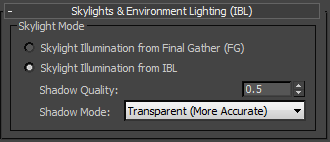
- Skylight Illumination from Final Gather (FG)
- When chosen, skylight is generated from Final Gathering.
- Skylight Illumination from IBL [image-based lighting]
- (The default.) When chosen, skylight is derived from the current Environment map. To do this, add a Skylight to the scene, and in the Sky Color group, choose Use Scene Environment. Tip: For best results, use a high dynamic range (HDR) format such as OpenEXR.
The mental ray renderer (unlike the iray) renderer, can support more than one scene Skylight. And the map (or maps) used for lighting can differ from the Environment map: Use the Skylight's Sky Color
 Map option.
Map option. Shadow Quality Sets the quality of the shadows. The lower the value, the grainier the shadows. Higher-quality shadows take longer to render. Range: 0.0 to 10.0. Default=0.5.
Shadow Mode Choose whether shadows are transparent or opaque.
- Transparent (More Accurate)
(The default.) Shadows are transparent and accurate. These take longer to render.
- Opaque (Faster)
Shadows are opaque. These are less accurate but render more quickly.
- Transparent (More Accurate)