The Color suboperator augments the usage of the Vector suboperator. As with Vector, Color generates Vector-type data output. However, the parameters of the Color suboperator are more convenient if you plan to use vector data as vertex-color mapping for particles.
For a usage example, see the included file ColorSuboperator.max: Render frame 30 to see the effect of the suboperator usage.
Interface
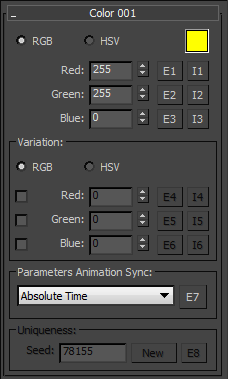
- RGB/HSV
- Determines whether color information is set up in RGB or HSV form. Keep in mind that even if RGB or HSV values are set as integers in the range [0,255], the suboperator's output is vector values with real components in the range from 0.0 to 1.0. This is the form suitable for vertex color information.
- Color Swatch
- Click to set RGB/HSV values via a Color Picker dialog.
- Red/Green/Blue or Hue/Sat/Val
- These are the color components, and can be animated.
Each component has complementary buttons in the form E# or I#. The E# button creates an Equal-type parameter input that you can wire with a Parameter suboperator. This way you can wire the same value to different suboperators (a single parameter suboperator is wired to several suboperators with E-type input). The I# button defines an integer data input, which lets you wire individual color component values to every particle. Only one type—I# or E#—can be active at a time. When active, it creates an input of the corresponding type.
- Variation group
- You can define color variation in either RGB or HSV space for the generated colors. When you use variation, the Uniqueness parameters become available.
When you use variation, it's advisable to set a particle’s colors only once: when it enters the event, using the Input Standard suboperator with the New In Event option. Otherwise, a different color is generated at every frame for each particle, which creates a color-blinking effect. The Variation value defines the maximum possible offset from the main color value. The actual offset magnitude is a random value that does not exceed the defined parameter.
The Parameters Animation Sync and Uniqueness groups are similar in functionality to the groups of the same names in the Vector suboperator.