While a NURBS object is selected and the Modify panel is active, the quad menu displays two quadrants that are specifically for NURBS editing.
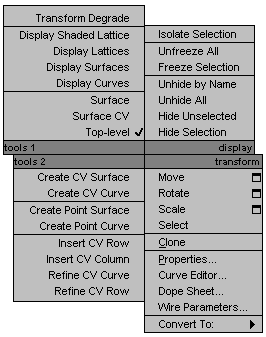
Quad menu for modifying NURBS models
Tools 1 (upper-left) Quadrant
These options are general display and sub-object level shortcuts.
- Transform Degrade
-
Toggles Degradation Override.
- Display Shaded Lattice, Display Lattices, Display Surfaces, and Display Curves
- Sub-objects
-
Displays the sub-object choices for the selected object, as well as a Top-level choice.
Tools 2 (lower-left) Quadrant
These options are creation and editing shortcuts.
- Create CV Surface, Create CV Curve, Create Point Surface, Create Point Curve
-
These create a new NURBS sub-object.
- Insert CV Row, Insert CV Column, Refine CV Curve, Refine CV Row
-
These add CVs to a CV Surface sub-object by inserting or refining. For the difference between inserting and refining, see Editing Surface CV Sub-Objects. See NURBS Concepts for more information about refining.