The Squeeze modifier lets you apply a squeezing effect to objects, in which the vertices closest to the object's pivot point move inward. The squeeze is applied around the Squeeze gizmo's local Z axis. You can also use Squeeze to create a bulge on the vertical axis, to accentuate the squeeze effect.
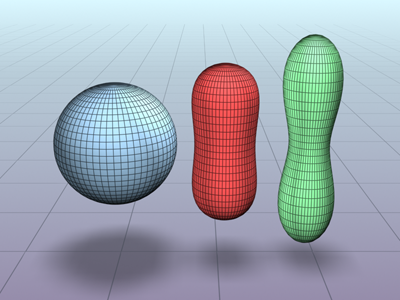
Left: Original object
Middle and Right: Varying squeeze amounts
Interface
Modifier Stack
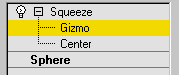
- Gizmo
-
At this sub-object level, you can transform and animate the gizmo like any other object, altering the effect of the Squeeze modifier. Translating the gizmo translates its center an equal distance. Rotating and scaling the gizmo takes place with respect to its center.
- Center
-
At this sub-object level, you can translate and animate the center, altering the Squeeze gizmo's shape, and thus the shape of the squeezed object.
For more information on the stack display, see Modifier Stack.
Parameters rollout
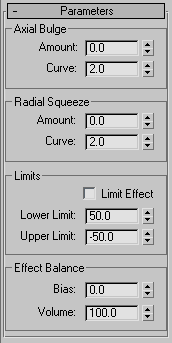
Axial Bulge group
These controls let you apply a bulge effect along the Squeeze gizmo's local Z axis, which is aligned by default with the object's local Z axis.
- Amount
-
Controls the magnitude of the bulging effect. Higher values effectively elongate the object and cause the ends to curve outward.
- Curve
-
Sets the degree of curvature on the bulging ends. You can use this to control whether the bulge is smooth or pointy.
Radial Squeeze group
These controls let you apply a squeeze effect around the Squeeze gizmo's local Z axis, which is aligned by default with the object's local Z axis.
- Amount
-
Controls the magnitude of the squeezing action. Values larger than zero tend to constrict the "waist" of the object, and values less than zero tend to bulge the waistline out, as if the object had been stepped on.
- Curve
-
Sets the degree of curvature into the squeeze. Low values cause a sharp squeezing effect, while high values create a gradual, less pronounced squeeze.
Limits group
These controls let you limit the squeeze effect's extents along the local Z axis.
- Limit Effect
-
Limits the extent of the squeeze effect as defined by the Lower and Upper Limit settings.
- Lower Limit
-
Sets the limit in the positive direction along the Z axis.
- Upper Limit
-
Sets the limit in the negative direction along the Z axis.
Effect Balance group
- Bias
-
Changes the relative amounts of bulge and squeeze while retaining a constant object volume.
- Volume
-
Increases or decreases the effects of both Squeeze and Bulge in parallel.