Provides controls for Civil View primitive objects.
In general, when you use the Object Placement Style Editor to place a series of parametric objects in a single SOS element, the objects are linked as instances. This means that changing any of the following parameters affects all objects in the set. To unlink such instances, please refer to the topic Parameter Instancing.
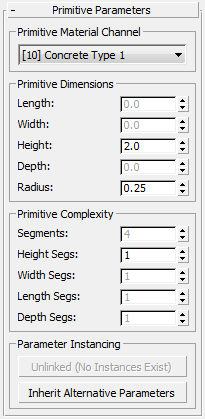
Primitive Material Channel group
- [drop-down list]
- Choose a material channel to use. By default, Civil View Primitive objects use the CivilViewObjects material.
Primitive Dimensions group
These controls change the size of the primitive object. Any spinner controls that are not relevant to the selected object type are disabled.
Primitive Complexity group
These controls change the number of segments along dimensions of the primitive object. Any spinner controls that are not relevant to the selected object type are disabled.
Parameter Instancing group
Allows the parameters of a collection of objects of the same basic type to be shared or instanced.
See Parameter Instancing for further details.