Parameter instancing allows parameter settings to be shared across multiple objects of the same type, even if the resultant geometry is entirely different.
- For road markings, two road markings of the same type can share a single instance of the parameters that define the properties of the road marking.
-
For swept objects, two bridge decks of the same style can share a single instance of the parameters used to define the profile of the bridge deck.
-
For rail objects, two highway guard rails of the same type can share a single instance of the parameters used to define the properties of that rail object.
-
For building objects, two buildings of the same design can share a single instance of the parameters used to define the height and texture of the building.
In the cases listed above, the defining geometry (lengths, paths, floor area, and so on) can be entirely different, since it is only the properties that are instanced, not the parent shape geometry.
For street furniture (vehicles and signs) and trees, objects share the same instance of the full geometry for each object.
For example, changing the height of one lamp column affects all other instances of the lamp column object.
When two or more objects share the same parameter instance, updates made to any one object is instantly reflected in the linked objects. This guarantees that all objects representing a similar feature type will always use identical properties.
Interface
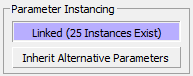
- Linked / No Instances Exist
- This button is active when other instances of the same object or object parameters exist in the current scene.
Turning off this button removes the link to other instances of the same object or object parameters and causes the selected object to become completely independent.
- Inherit Alternative Parameters
- Allows the selected object to inherit the parameters or basic geometry from another object of the same type.
Click to turn this button on. Then in a viewport, click to choose the new obect whose parameters will be inherited.