The Frame editable field displays the position in time of the selected key. To move the key to a different time, you can enter a new frame number or an expression.
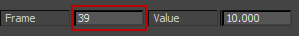
Key Entry toolbar with Key Time field outlined
Using Expressions in the Frame and Value Fields
You can enter any expression in the Frame and Value fields. The variable n stands for the current key time or value. An expression can be as complex as you want, and can involve any function the expression controller uses. For example, you could enter an expression such as: n/2+sin(n)*40^n.
The expression parsing in the time field works only when Time Configuration Time Display is set to Frames. The expression parser doesn't understand SMPTE or Frame:Ticks.
Time Display is set to Frames. The expression parser doesn't understand SMPTE or Frame:Ticks.
Procedures
To move a key to a specific frame:
- In Track View, highlight a key.
- In the Frame field, enter the frame number to move the key to.
- Press
 .
. The key (and, in Dope Sheet mode, any associated keys) moves to the new time.
Example: To move keys ahead 10 frames:
- In the Track View Key window, highlight one or more keys.
- In the Frame field, type n+10 .
Selected keys are incremented by 10 frames.