The Server General Properties dialog contains configuration settings for the Network Rendering Servers. The default settings in this dialog work in most cases, but certain situations might require adjustment of these settings, mostly the Manager or IP settings in case the Automatic detection fails. The information specified in the Server Properties dialog is contained in the backburner.xml file (in the \Network subdirectory). If you run Server and the backburner.xml file does not exist or does not contain information pertinent to the Server, the backburner.xml file is created or updated.
Interface
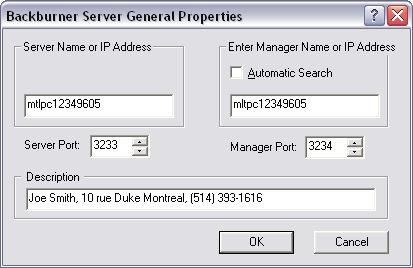
Server Name or IP Address
- [text field]
- Shows the name of the server or its IP address. You can edit this field.
Enter Manager Name or IP Address
- Automatic Search
- When on, starting the Server searches for a Manager using the default subnet mask of 255.255.255.0. In most cases, you should leave this option on. The Server will detect the machine acting as a Manager. The Server may fail to detect a Manager if the network subnet mask (in the Windows TCP/IP Network Configuration dialog) is set to some other value than the standard 255.255.255.0.
If that is the case, change the subnet mask setting in the Server General Properties dialog to match the system setting. Start the Server again and it should detect the Manager. When multiple Managers are running on the same network, you may want to turn off Automatic Search and specify which Manager the Server should connect to. Otherwise, the Server connects to the first Manager it finds.
- [text field]
-
With Automatic Search turned on, specifies the subnet mask used to search for the Manager. With Automatic Search turned off, specifies the IP address or DNS name of the Manager to which to connect. Use the Manager system's name or IP address when multiple Managers are running on the same subnet. Use the Manager system's IP address to avoid any problems or conflicts caused by improper implementation of the Domain Name System.
- Server Port
- Specifies the port number used by the Network Server(s).
These settings specify the port number to be used by TCP/IP. These numbers must be unique, but every Server must have the same number.
Note: Port numbers are like extensions for different users of the same phone number. They represent two channels of communication between the Server and the Manager. Only a trained network administrator should change these settings. - Manager Port
- Specifies the port number used by the Network Manager.
Description group
The text field shows information about the person using the Server. You can edit this field.