Use the Load Custom UI Scheme dialog to specify the base file name of the custom UI scheme to load. Choose any type of UI scheme file from the dialog, and 3ds Max will load any other type of UI scheme files with the same base file name.
To save a custom UI scheme, use the Save Custom UI Scheme dialog.
For more information on saving and loading custom user interfaces, see Saving and Loading Custom UI Interfaces.
You can also load a custom UI scheme with the Custom UI and Defaults Switcher.
Interface
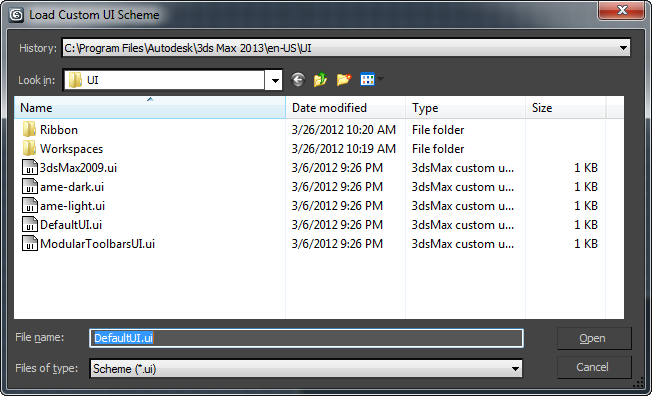
Use the Look In field to navigate to other directories. Click the folder to choose it. The files display in the window.
Use the Files of type drop-down list to search for other types of customization files. The default is .cui, but you can also search for .clr, .mnu, .kbd, .qop, and .ui files. When you choose a filename, all files with that base file name are loaded.