![]()
A surface edge curve is a dependent curve type that lies on the boundary of the surface. It can be the original boundary of the surface, or a trim edge.
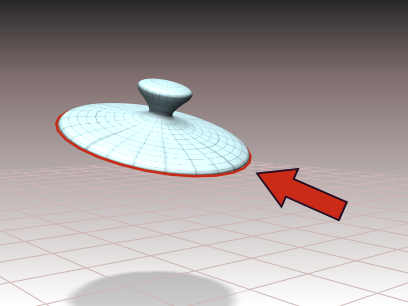
Creating a curve from a surface edge
Procedures
To create a surface edge curve:
- In the NURBS toolbox, turn on
 (Create Surface Edge Curve).
(Create Surface Edge Curve). - As you move the mouse in the scene, NURBS surface edges are highlighted in blue. Click the edge where you want to create the curve.
The NURBS object must contain at least one surface.
Interface
Surface Edge Curve rollout (creation time)
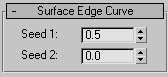
- Seed 1 / Seed 2
-
The curve resides on the edge closest to the two seed values. Adjust the seed values to change the edge on which the curve resides.
Surface Edge Curve rollout (modification time)
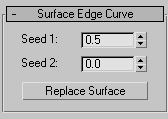
- Seed 1 / Seed 2
-
The curve resides on the edge closest to the two seed values. Adjust the seed values to change the edge on which the curve resides.
- Replace Surface
-
This lets you replace the parent surface. Click a button, then click a surface to replace the original parent surface.