Curve sub-objects are either independent point and CV curves (similar to the top-level point and CV curves described in Point Curve and CV Curve), or they are dependent curves. Dependent curves are curve sub-objects whose geometry depends on other curves, points, or surfaces in the NURBS object. When you change the geometry of the original, parent sub-objects, the dependent curve changes as well.
You create curve sub-objects using the Create Curves rollout on the Modify command panel for a NURBS curve.
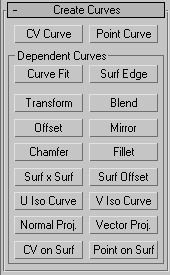
Creation operations for dependent sub-objects require you to select one or more parent objects. In general, you can click and drag, or click and then click again. You can also use the H keyboard shortcut to display the Select Sub-Objects dialog. This is a subset of the Selection Floater for choosing the parent. (The Keyboard Shortcut Override Toggle must be on for H to work this way.)
Toolbox Buttons for Creating Curves
These are the toolbox buttons for creating curve sub-objects:
![]() Create an independent CV curve sub-object.
Create an independent CV curve sub-object.
![]() Create an independent point curve sub-object.
Create an independent point curve sub-object.
![]() Create a dependent fit curve (as with the Curve Fit button).
Create a dependent fit curve (as with the Curve Fit button).
![]() Create a dependent transform curve.
Create a dependent transform curve.
![]() Create a dependent blend curve.
Create a dependent blend curve.
![]() Create a dependent offset curve.
Create a dependent offset curve.
![]() Create a dependent mirror curve.
Create a dependent mirror curve.
![]() Create a dependent chamfer curve.
Create a dependent chamfer curve.
![]() Create a dependent fillet curve.
Create a dependent fillet curve.
![]() Create a dependent surface-surface intersection curve.
Create a dependent surface-surface intersection curve.
![]() Create a dependent U iso curve.
Create a dependent U iso curve.
![]() Create a dependent V iso curve.
Create a dependent V iso curve.
![]() Create a dependent normal projected curve.
Create a dependent normal projected curve.
![]() Create a dependent vector projected curve.
Create a dependent vector projected curve.
![]() Create a dependent CV curve on surface.
Create a dependent CV curve on surface.
![]() Create a dependent point curve on surface.
Create a dependent point curve on surface.
![]() Create a dependent surface offset curve.
Create a dependent surface offset curve.
![]() Create a dependent surface edge curve.
Create a dependent surface edge curve.
 +
+