Creates an ActiveShade rendering that is "docked" in a viewport.
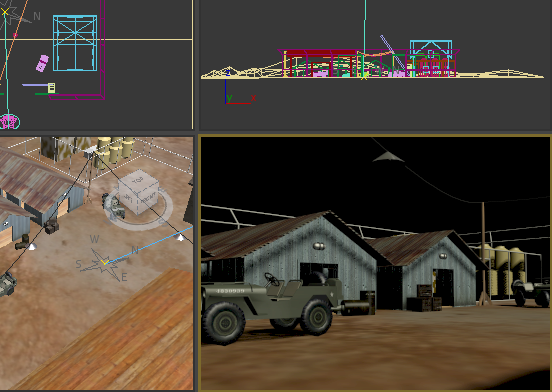
ActiveShade viewport
Only one ActiveShade rendering can be displayed at a time. If you try to display a floating ActiveShade window while an ActiveShade viewport is displayed, you get a message that asks whether you want to close the docked ActiveShade rendering, or stop the operation. If you go ahead and close the docked ActiveShade rendering, the viewport reverts to the view it previously showed.
ActiveShade Commands
When you right-click an ActiveShade viewport, the quad menu displays an ActiveShade menu. This menu contains a number of ActiveShade commands.
Procedures
To display the toolbar for the ActiveShade viewport:
- Press
 .
.  toggles the toolbar display. In viewports, the toolbar is off by default.
toggles the toolbar display. In viewports, the toolbar is off by default. (This is a main user interface shortcut, so the Keyboard Shortcut Override Toggle can be either on or off.)
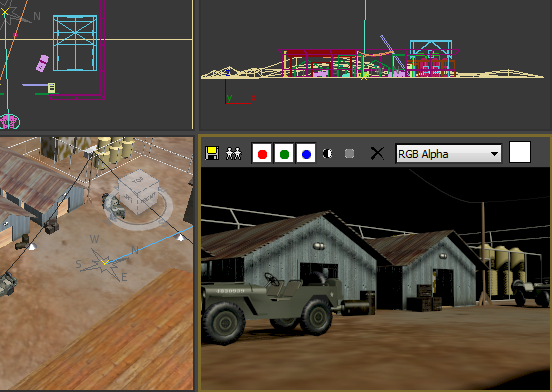
ActiveShade viewport with the toolbar displayed
The controls on the toolbar for an ActiveShade viewport are the same as for a floating ActiveShade window.
To change the ActiveShade viewport to another kind of viewport, do one of the following:
- Right-click the ActiveShade viewport, and choose Close from the View (upper-left) quadrant of the quad menu.
The viewport reverts to the view it previously showed.
- If the toolbar is not visible, press
 to display it, then right-click the toolbar and choose the kind of view to display.
to display it, then right-click the toolbar and choose the kind of view to display.