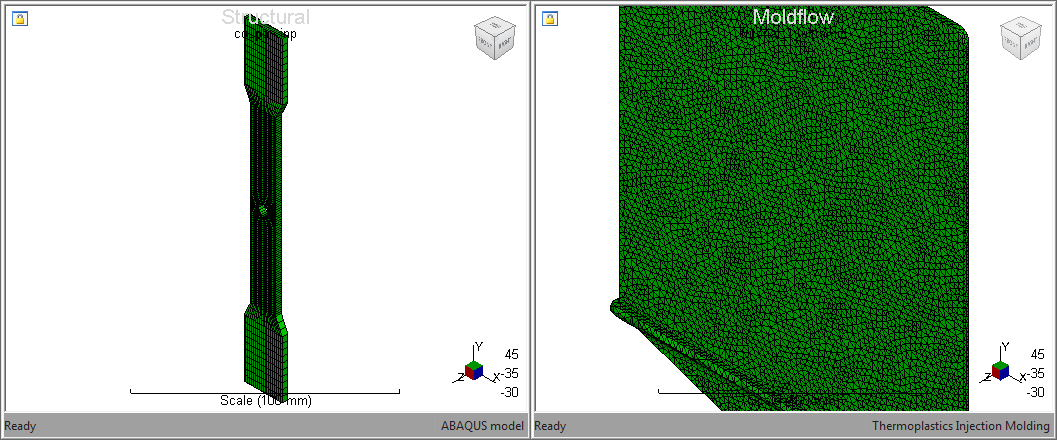Now that we have completed our Moldflow simulation and have setup an initial Abaqus input file, we are ready to import the models into Advanced Material Exchange.
- With Advanced Material Exchange open, import the structural input file ().
- Locate the coupon.inp file and select units of Millimeters. Click OK.
- Now import the Moldflow model ().
- Locate the plaque.sdy file and click OK.