Import the completed Moldflow analysis.
- Click
 (). The Import dialog appears.
(). The Import dialog appears. - Select the file to be imported.
- Click Open.
The imported model appears in a new dialog window inside the Advanced Material Exchange GUI that displays the meshed geometry.
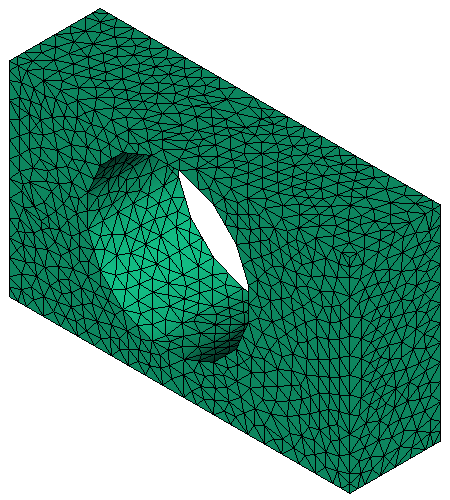
Note: After importing the initial model, the Home tab becomes available, from which you may also import via .