Advanced Material Exchange requires you to import a Moldflow Insight model and an Abaqus input file.
When you start Advanced Material Exchange you will be presented with import tools that will allow you to select the Insight model and the Abaqus model to import. Recall that only single part geometries are supported. Upon importing the two models, you will be able to visualize the geometries side-by-side to ensure they match.
You should be aware that the visualization of the models in this step is only intended to verify that the models are the same part. In the steps that follow, you will be able to compare the two meshes, and re-import a refined model if necessary.
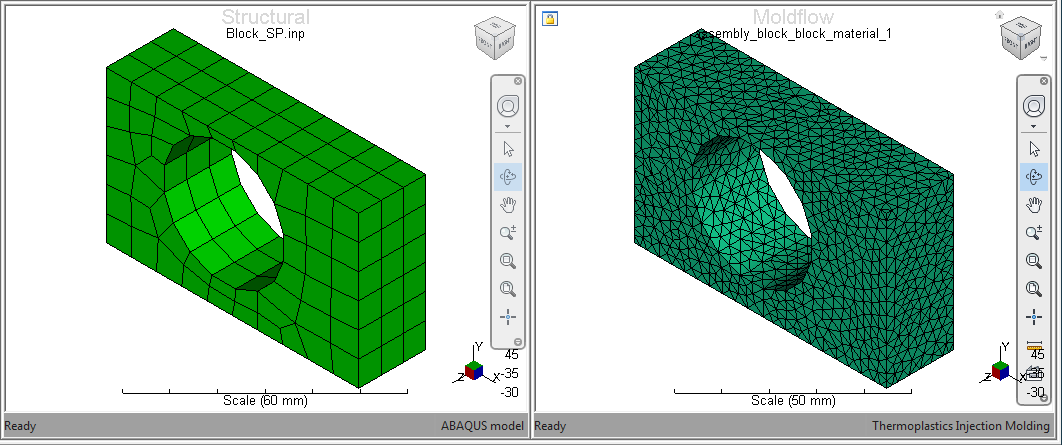
Be sure to review the Initial Requirements section prior to importing any models.