Viewing the value of a variable at run-time can be useful in debugging an issue with a program.
Note: The Visual LISP IDE is available on Windows only.
When not using Visual LISP, you can use the princ function to display the current value of a variable during the execution of a program.
Display the Watch window
- In Visual LISP, click View
 Watch Window.
Watch Window.
Add a variable to the Watch window
- In Visual LISP, text editor window, double-click or select a variable name.
- Right-click and click Add Watch.
Visual LISP passes the variable’s name to the Watch window and displays its current value.
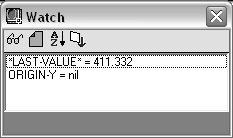 Note: If the Watch window is not already open and you want to view a variable's value, you can open the window by clicking View
Note: If the Watch window is not already open and you want to view a variable's value, you can open the window by clicking View Watch Window from the Visual LISP menu bar.
Watch Window from the Visual LISP menu bar. If you click the Add Watch button from the Watch window without selecting a variable name from the text editor window first, the following window appears:
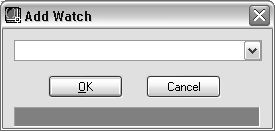
Remove a variable from the Watch window
- In the Watch window, select the variable to remove and right-click.
If the Watch window is not displayed, click View
 Watch Window.
Watch Window. - Click Remove from Watch.
View the return value of the last evaluated expression
- In Visual LISP, click Debug
 Watch Last Evaluation.
Watch Last Evaluation. 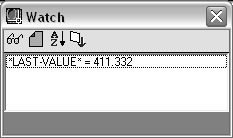
Visual LISP displays the Watch window, which shows the value of the *LAST-VALUE* IDE global variable. Visual LISP always stores the value of the last evaluated expression in the *LAST-VALUE* variable.