In addition to using the Inspect window to view the current value of a variable, you can use it to view the current property values of an object.
Note: The Visual LISP IDE and ActiveX support is available on Windows only.
- Store an object in a variable using setq.
- In Visual LISP, click View
 Inspect.
Inspect. - In the Inspect dialog box, Symbol box, enter the name of the variable you stored the object in. Click OK.
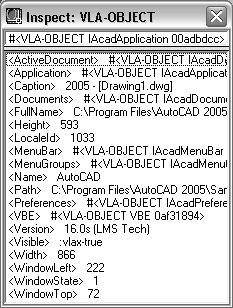 Note: You can double-click a property to inspect is current value in another Inspect window. For example, you can double-click <Preferences> to view the properties of the Preferences object associated with the Application object.
Note: You can double-click a property to inspect is current value in another Inspect window. For example, you can double-click <Preferences> to view the properties of the Preferences object associated with the Application object.