Sets the output resolution for a rendered image.
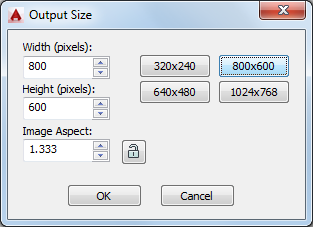
When you set a unique output size, it gets added to the Output Size list of the Render Settings palette. Four unique output sizes can be temporarily stored in the output size list, but they do not get saved with the current drawing and they are not maintained from one drawing session to the next.
List of Options
The following options are displayed.
- Width
-
Sets the width resolution of the output image, in pixels.
You can set the width from 8 to 4096.
- Height
-
Sets the height resolution of the output image, in pixels.
You can set the height from 8 to 4096.
- Image Aspect
-
Sets the aspect ratio, the ratio of width to height, of the rendered image.
Changing this value changes the Height value to maintain the aspect ratio of the rendered image.
- Lock/Unlock Image Aspect
-
Locks the aspect ratio when using a custom output resolution.
The Width and Height are locked to each other; adjusting one alters the other to maintain the aspect ratio.
- Preset Resolution Buttons
-
Choose one of four commonly used output resolutions.