With shadows, you can create rendered images that have greater depth and realism.
The renderer can generate shadows by shadow mapping or by ray tracing.
Shadow-Mapped Shadows
Shadow maps provide softer edges and require less calculation time than ray-traced shadows, but are less accurate. Shadow maps are the only way to generate soft-edged shadows, but they do not show the color cast by transparent or translucent objects.
The following example shows how shadow maps produce softer, less precise shadows.

During a pre-rendering pass, a shadow map bitmap is created. Shadow quality can be controlled by increasing or decreasing the size of the shadow map. The default shadow map size is 256 x 256 pixels. If the shadow appears to be too grainy, increasing the map size improves quality. Shadow mapped shadows should not be used if you have a light shining through a transparent surface (for example, a multi-pane window where you want the frame and mullions to cast shadows). You’d have to remove the glass in order for the mullions to cast shadows.
Ray-traced Shadows
Ray tracing traces the path of rays sampled from the light source. Shadows appear where rays have been blocked by objects. Ray-traced shadows have more accurate, hard edges and require more calculation time.
The following example shows that while ray tracing takes longer to process, it produces more realistic, precise shadows.
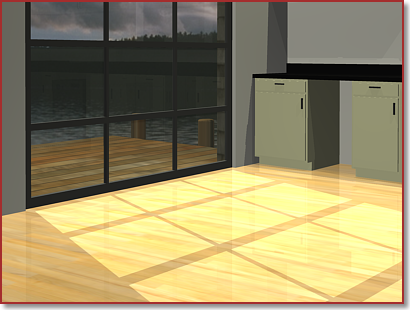
Ray-traced shadows have hard edges and accurate outlines; they also transmit color from transparent and translucent objects. Therefore, shadows of the frame and mullions of a multi-pane window will render. Because ray-traced shadows are calculated without a map, you don't have to adjust resolution as you do for shadow-mapped shadows.
Shadow Modes
You can select one of three shadow mode settings when shadows are turned on. The shadow mode can be set to Simple, Sort, or Segment.
- Simple. The renderer calls shadow shaders in a random order. This is the default mode state for shadows.
- Sorted. The renderer calls shadow shaders in order, from the object to the light.
- Segment. The renderer calls shadow shaders in order along the light ray from the volume shaders to the segments of the light ray between the object and the light.
Displaying Shadows
In order for shadows to be cast in a model, lighting must be established. A light source needs to be added to the scene and you need to specify if that light source will cast shadows. For shadows to display in the viewport as you set up the scene, you need to turn on shadows for the visual style. If you want shadows to appear in the rendered image, you need to turn on shadows and choose the type of shadows to render on the Advanced Render Settings palette.