You can use several standard render presets to remove the jagged effect from the display of diagonal lines and curved edges.
Because the image on a monitor is made up of discrete pixels on a fixed grid, scenes rendered using the Draft or Low render presets produce jagged and inaccurate images.
In the following example, image quality is highly degraded - Min. Samples = 1/64; Max. Samples = 1/4.
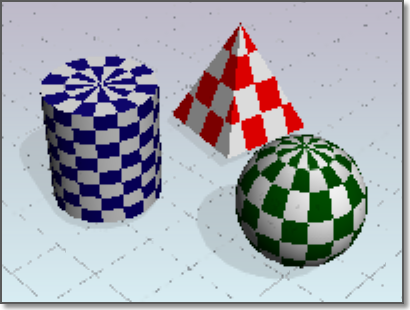
With a higher resolution (and thus smaller pixels), aliasing is less apparent. However, you can reduce the effect further by using anti-aliasing techniques. The anti-aliasing technique used by the renderer is called sampling. Sampling is controlled by the sample and filter settings on the Advanced Render Settings palette.
Sampling provides a "best guess" color for each rendered pixel. The renderer first samples the scene color at locations within the pixel or along the pixel's edge, then uses a filter to combine the samples into a single pixel color. Increasing the minimum and maximum sample ranges greatly improves the quality of a rendering.
In the following example, increased sampling smooths edges - Min. Samples = 1; Max. Samples = 16.
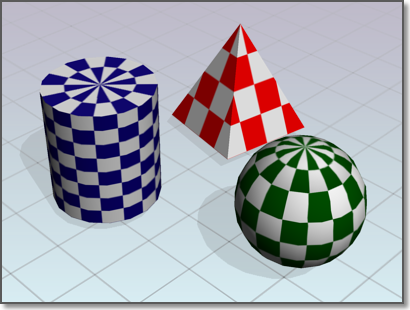
There are five filter methods: Box, Gauss, Triangle, Mitchell, or Lanczos. Box, the default, is the quickest. Mitchell is often the most accurate. The Box filter combines samples evenly, without weighting them. Each of the other filters uses a particular curve to weight samples before combining them.
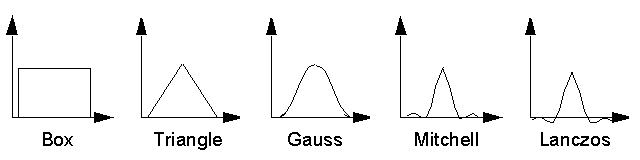
Anti-aliasing techniques involve at least two trade-offs.
- Extra calculation . Pixels in the offending line or boundary and neighboring pixels in the background must be analyzed so that intermediate shades can be added.
- Thicker lines. Although an anti-aliased line appears smoother, it must be thicker than a jagged one.
You have to decide how much time you want to spend rendering and how good you want the final rendering to be. These trade-offs depend partly on the hardware you're using and partly on the audience for your work.
The standard render presets offer five levels of anti-aliasing. Draft is set to use the lowest level of anti-aliasing, but it provides the fastest rendering speed. Each successive level is slower to compute. The anti-aliasing algorithm makes the process more efficient by allowing the program to decide for any given pixel that fewer samples need to be computed.