Create a solid cylinder with a circular or elliptical base.
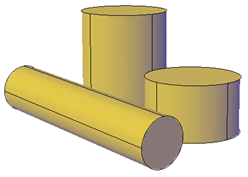
By default, the base of the cylinder lies on the XY plane of the current UCS. The height of the cylinder is parallel to the Z axis.
Cylinder Creation Options
Use the following options to control the size and rotation of the cylinders you create:
- Set rotation. Use the Axis Endpoint option of the CYLINDER command to set the height and rotation of the cylinder. The center point of the top plane of the cylinder is the axis endpoint, which can be located anywhere in 3D space.
- Use three points to define the base. Use the 3P (Three Points) option to define the base of the cylinder. You can set three points anywhere in 3D space.
- Construct a cylindrical form with special detail, such as grooves. Create a closed polyline (PLINE) to represent a 2D profile of the base. Use EXTRUDE to define the height along the Z axis. The resulting extruded solid is not a true solid cylinder primitive.