DesignCenter Online provides access to content such as blocks, symbol libraries, manufacturers' content, and online catalogs. This content can be used in common design applications to assist you in creating your drawings.
To access DesignCenter Online, click the DC Online tab in DesignCenter. Once the DesignCenter Online window is open, you can browse, search, and download content to use in your drawing.

You choose the view by clicking the heading at the top of the left pane.
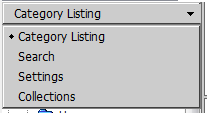
- Category Listing. Displays folders containing libraries of standard parts, manufacturer-specific content, and content aggregator websites.
- Search. Searches for online content. You can query items with Boolean and multiple-word search strings.
- Settings. Controls how many categories and items are displayed on each page in the content area as a result of a search or folder navigation.
- Collections. Specifies the discipline-specific content types that are displayed in DesignCenter Online.
Once you make a selection, the content is loaded into the content area on the right. You can select an item in the content area to display it in the preview area. Items can be downloaded by dragging them from the preview area into your drawing or tool palette, or by saving the items to your computer.
DesignCenter Online Content Types
In the DesignCenter Online folders, you can retrieve discipline-specific content. The content that you can retrieve includes the following:
- Standard Parts. Generic standard parts that are commonly used in design. These parts include blocks for architectural, mechanical, and GIS applications.
- Manufacturers. Blocks and 3D models that can be located and downloaded by clicking a link to a manufacturer's website.
- Aggregators. Lists of libraries from commercial catalog providers can be searched for parts and blocks.
You use the Collections view to select the categories of online content that you want to display in the Category Listing view.
DesignCenter Online Privacy
DesignCenter Online is an interactive feature that must be connected to the Internet to deliver content and information. Each time DesignCenter Online is connected, it sends information to Autodesk so that the correct information can be returned. All information is sent anonymously to maintain your privacy.
The following information is sent to Autodesk:
- Product Name. The name of the product in which you are using DesignCenter Online
- Product Release Number. The version of the product
- Product Language. The language version of your product
- Random Number Identifier. DesignCenter Online assigns a random number identifier to each person who uses the feature. This identifier is used to retain your Collections and your Settings views each time DesignCenter Online is used.
Autodesk compiles statistics using the information sent from DesignCenter Online to monitor how it is being used and how it can be improved. Autodesk will maintain information provided by or collected from you in accordance with Autodesk's published privacy policy, which is available on http://www.autodesk.com/privacy.
Turn the DC Online Tab On or Off
The CAD Manager Control utility turns the DC Online tab in DesignCenter on and off. Information about how to use the utility is available after you install the utility from the Installation Wizard by running the utility and clicking Help in the CAD Manager Control Utility window.