Layers are used to group objects in a drawing by function and to enforce standards for color, linetype, lineweight, and other properties.
Layers are the equivalent of the overlays once used in paper-based drafting. By creating layers, you can associate similar types of objects by assigning them to the same layer. For example, you can put construction lines, text, dimensions, and title blocks on separate layers. You can also organize objects by function and to assign default object properties including color, linetype, and lineweight to each layer.
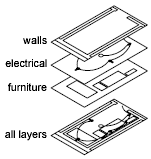
Layers are an important organizational tool and can reduce the visual complexity of a drawing and improve display performance by controlling how objects are displayed or plotted.
- Whether the objects on a layer are visible or hidden
- Whether objects use the default properties such as color, linetype, or lineweight for that layer, or whether object properties are assigned individually to each object
- Whether and how objects on a layer are plotted
- Whether the objects on a layer are locked and cannot be modified
- Whether objects display with different layer properties in individual layout viewports
Every drawing includes a layer named 0. Layer 0 cannot be deleted or renamed to ensure that every drawing includes at least one layer.