A luminaire is an that object manages the components of a light fixture. Light fixtures can be represented by embedding photometric lights in blocks that contain geometry.
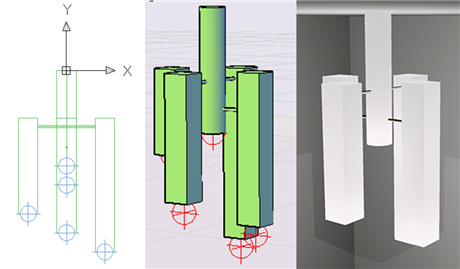
An example of a luminaire object.
- Click Visualize tab

 .
. . Find
. Find - Set the value to 1 (American lighting units) or 2 (International lighting units) for photometric lighting.
- Click

 Find
Find - Right-click the Tool palette title bar. Click Photometric Lights.
- Drag a light from the palette to the drawing.
- Drag another light from the palette to the drawing.
- At the command prompt, enter block to create a light fixture with the lights placed in the drawing.