You can apply materials to objects, layers, or faces.
You can apply materials to an entire object, to all objects on a layer, or you can select a specific face.
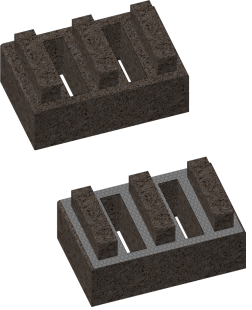
When you create or modify a material in the Materials Browser, you can
- Click a material in the library and the material is applied to any selected objects in your drawing.
- Drag the material swatch directly onto objects in your drawing.
- Assign a material to an object by clicking the Assign to Selection in the shortcut menu on the material swatch in the Materials Browser.
Note: Per-face colors are supported for all materials and textures. If an object has per-face color and a diffuse (color) texture, the per-face colors are shown when the texture is faded.