Manages layers and layer properties.
Find
The Layer Properties Manager is displayed.
If you enter -LAYER at the Command prompt, options are displayed.
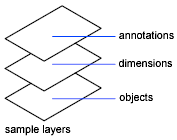
Use layers to control the visibility of objects and to assign properties such as color and linetype. Objects on a layer normally assume the properties of that layer. However, you can override any layer property of an object. For example, if an object’s color property is set to BYLAYER, the object displays the color of that layer. If the object’s color is set to Red, the object displays as red, regardless of the color assigned to that layer.