Displays a list of layers onto which the selected layers or objects can be merged.
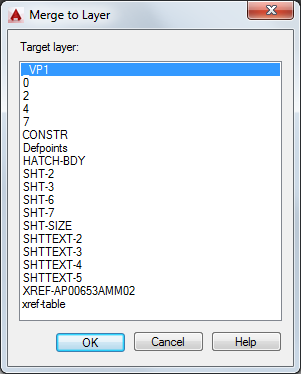
This dialog box designates the layer that the layers you have selected are merged with. The merged layers inherit the properties of the layer you select in this dialog box.
You can initiate this activity from a shortcut menu in the Layer Manager or by entering LAYMRG.
List of Options
The following options are displayed.
- Target Layer
-
Displays an alphabetical list of the layers onto which you can merge the selected layers or objects.