Sets options for working online with Autodesk 360, and provides access to the design documents that you have stored in your cloud account.
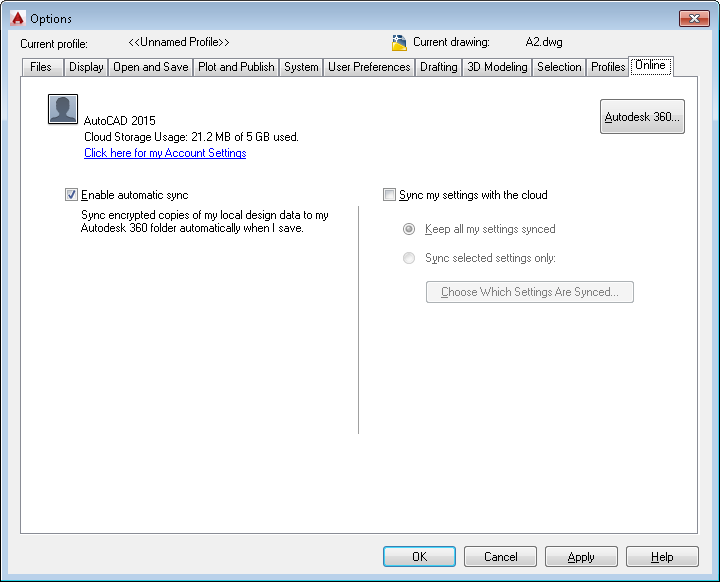
List of Options
The following options are displayed.
Cloud Storage Usage
- Click Here for My Account Settings
- Sign in to your Autodesk account. This opens the Autodesk 360 Products and Services window that displays how much of your account resources that you are using.
Enable Automatic Sync
Automatically copies your drawings and any linked files such as xrefs to Autodesk 360. (ONLINEDOCMODE system variable)
For security, your files are encrypted during transmission.
Autodesk 360
Opens your Autodesk 360 Documents list and folders in a browser. (ONLINEDOCS command)
Sync My Settings With the Cloud
-
Starts or stops synchronizing your customized application settings for remote access through Autodesk 360.
- Keep All My Settings Synced
-
Synchronizes all supported customized application settings.
- Sync Selected Settings Only
-
Synchronizes only the customized application settings that you specify.
- Choose Which Settings Are Synced
-
Specifies which customized application settings are synchronized through Autodesk 360. (ONLINESYNCSETTINGS command)