Advanced properties are collapsed by default. To view advanced properties, click ![]() (Down arrow).
(Down arrow).
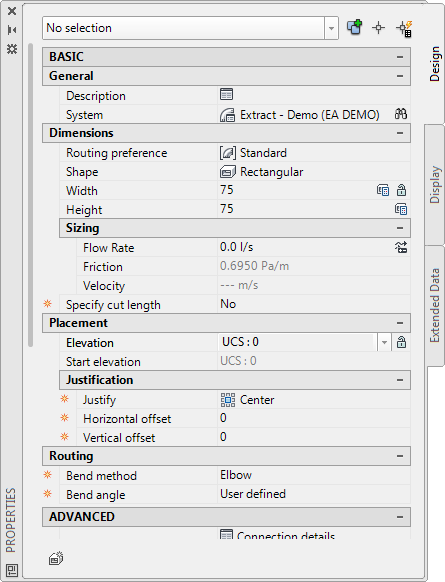
| Properties | Action | Selections |
|---|---|---|
|
Connection details |
Click |
|
|
Lining thickness |
Enter the lining thickness for the duct segment. |
0 (default) |
|
Insulation thickness |
Enter the insulation thickness for the duct segment. |
0 (default) |
| ***Assinged engineering ID | Specifies the engineering ID of duct fitting used for duct fabrication. |
| Routing | Action | Selections |
|---|---|---|
|
*Slope format |
Specifies the current slope format. The slope format affects the slope property (for example, as a fraction, decimal, or percentage). Note: Click
|
Available slope formats:
|
|
*Slope |
Specifies a slope value (rise/run in previous releases) that reflects the slope format. Note: If you change the slope value while you are adding more duct parts to a run, a fitting will be added to adjust the slope.
|
0 (default) |
|
*Branch fitting |
Select the fitting combination you want to use when adding a branch. |
|
| *Terminal-Duct connection |
Specify the way to connect terminals to ducts. |
|
|
**Fitting settings |
Click |
|
|
*Preferences |
Click |
| Labels | Action | Selections |
|---|---|---|
|
Style |
Specify the label style for the duct run. |
|
| Flow arrows | Action | Selections |
|---|---|---|
|
Style |
Select the flow arrow style for the duct run. |
|
| **Graphics | Action | Selections |
|---|---|---|
| **Graphics | Specifies the pattern for flexible duct. Note: For more information, see Drawing Flexible Duct.
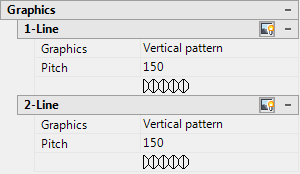 |
| ***Vanes | Action | Selections |
|---|---|---|
| **Graphics | Select whether adding vanes to the duct fitting or not. Note: For more information, see Drawing Flexible Duct.
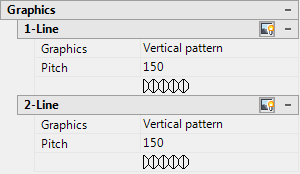 Graphics User Interface |
|