AutoCAD Mechanical lets you specify a formula for leader note text . You can save such formulas as templates and store them in the symbol library.
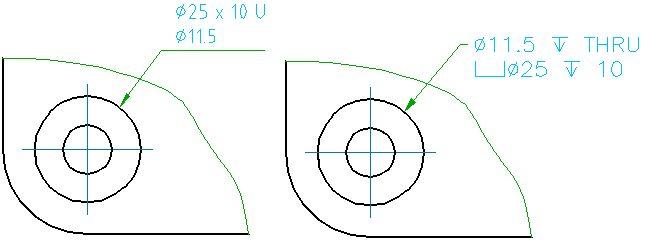
The formula can contain references to the object that the note is attached to. Hence, when the properties of the attached object change, the note text reflect the changes automatically. At the time you save the template you specify what attached objects this formula applies to, by selecting the category of the template.
For example, say that you have created a formula to display the diameter of a hole. You save it to the symbol library as a template that applies to a drilled hole. Thereafter, when you attach a leader note to a drilled hole, the template is automatically applied. The note appears to detect the diameter intelligently and automatically display its value as the note text.
AutoCAD Mechanical ships with several templates for many categories of objects, in the leader note symbol library. Leader notes recognize the attached objects, and display context-sensitive information, using the default template for that category.
A category can contain several templates, but only 1 can be configured to be the default. The default template is applied at the time you create a leader note. Once a note is created, you can choose to apply a different template.
You can add new templates to the symbol library, or modify existing templates. If you modify note template, all existing leader notes derived from that template change automatically.
You can import a leader symbol library from another drawing. However, the drafting standard and revision of the leader notes in both drawings must be the same.
- The drawing you are importing from was last saved in a previous version of AutoCAD Mechanical.
- The current drawing does not contain the revision you are trying to import.
During the import process you get to choose whether to replace the entire library, append symbols, or overwrite symbols. If you choose to replace, AutoCAD Mechanical deletes the current library and replaces it with the imported library. If you choose to append, imported templates having the same name as existing templates, are renamed by affixing a number to its name. If you choose to overwrite, imported templates replace the existing templates having the same name.